
Hola, everyone. I’m back after completing my first delivery around Manchester in a shinny black Volvo FH16 2012. It was quite a nice and easy ride, except some period in the ending, which means parking the trailer. I’ll go on with my next job soon. Another “quicky,” as of now I don’t have my own lorry and have to rely on the “mercy” of the quick jobs providers.
For now, I want to share with you my hardware configuration and my experience with it in playing this game. It might be useless for most of you who have played it a lot but I wish it can be helpful for those who just have the slightest interest to start playing and wonder what kind of computer configuration they should have to play ETS2.
Okay, here we go.
First thing first. The most important thing I have to tell you to make my hardware description relevant is my screen resolution. I still use a 19 inch monitor and I max out at 1366 x 768 resolution. If you plan to play with resolution setting which is higher than mine—say 1600 x 900 or even the recently-becoming-standard 1920 x 1080—then you will need beefier hardware then mine, especially for the graphic card.
CPU a.k.a. Processor
I have played the game with two different processors from different class. The first one was Intel Pentium G2010, which then I replaced with an Intel Core i5-2550k. Both use the same LGA1155 socket but the Pentium is from the more recent Ivy Bridge generation while the Core i5 is from the older Sandy Bridge generation.
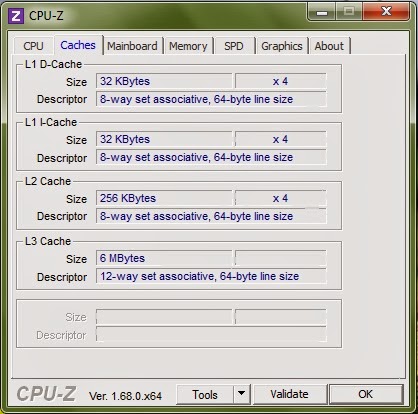
If you just want to play, especially with resolution like mine, an Intel Pentium is probably enough. Or if you want to be safe, get a Core i3—I recommend the newest socket LGA1150 Haswell. On the AMD side, you can go with budget Athlon II (AM3+ socket) or A8 APU (I recommend utilizing FM2+ socket), or go a bit higher to the good old Phenom II or the lightweight FX 4300 or 6300—both Phenom and FX line-ups using AM3+.
With the right graphic cards, the processors I mention above will provide you enough power to run the game, off course with reasonable resolution. While using my Pentium G2010—I paired it with an HD 6570 at the time, I can get above 30 FPS with a mix of mediums and lows in the graphic option. I believe with stronger graphic card—like the Radeon R7 250 I’m using now—it might get around 50, with a mix of highs and mediums in the graphic setting. Too bad I already traded in my old CPU and card for the new ones, so I cannot compare them.
The story will change if you plan to make records of your gameplay. For this kind of task, you will need much powerful processor with more cores and preferably more clock speed, tough the last one is not always applicable. From Intel camp, you can get the Core i5 or Core i7. While from the AMD side, you can pick Athlon or Phenom II X4, FX 6xxx or FX 83xx, or the A10 if you would to install a discrete graphic card.
The reason you’re going to need CPU with “moar coarz” is because screen recording softwares (Fraps, MSI Afterburner, Dxtory, etc.) also need take considerable resources from your PC especially CPU. They utilize the processor to process the video (to decode and encode) at the background while the game is running. With processors that only have 2 cores and threads (such as the Intel Pentium or AMD Athlon II X2 or A4 APU), this kind of task is simply too taxing. Either the game or the screen capture software won’t get enough resources and as a result your FPS will crumble, the game will lags, and you lose the comfort and fun in playing the game.
In my case, with my Pentium G2010, FPS plummeted to around 25 fps when I record. After replaced it with the Core i5-2550k, now my fps stays around 35 and beyond while setting the graphic to nearly all high.
So, in conclusion if you already have an entry level dual core processor from either AMD or Intel, and have the right graphic card, you can still play Euro Truck Simulator 2. If you don’t have the hardware yet and you are planning to get one, you better consider whether you simply want it to play this particular game or you would do something else with it. It will also be a very wise move if you browse computer hardware review site and forums to get better pictures of the processors you have or plan to have.
I guess that’s all for this part. I’ll share more about my PC hardware configuration and my experience with it in the next part. Hopefully I can post it ASAP.
Thanks for reading, and see ya.

